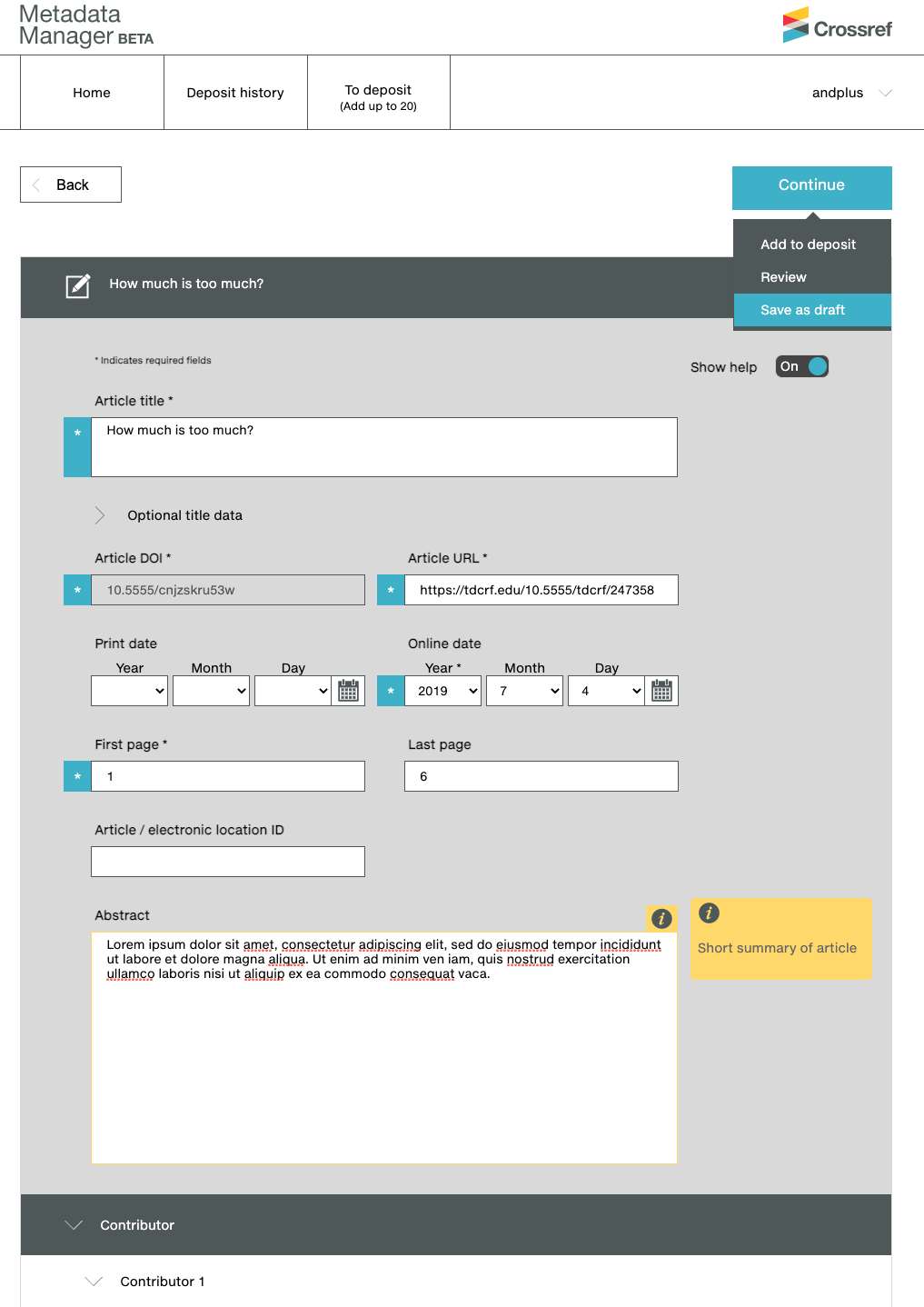2025 December 11
Some things are big because they are small – the new fee tier for Crossref members takes effect
In January 2026, our new annual membership fee tier takes effect. The new tier is US$200 for member organisations that operate on publishing revenue or expenses (whichever is higher) of up to US$1,000 annually. We announced the Board’s decision, making it possible in July, and––as you can infer from Amanda’s latest blog––this is the first such change to the annual membership fee tiers in close to 20 years!
The new fee tier resulted from the consultation process and fees review undertaken as part of the Resourcing Crossref for Future Sustainability program, carried out with the help of our Membership and Fees Committee (made up of representatives from member organisations and community partners). The program is ongoing, and the new fee tier, intended to make Crossref membership more accessible, is one of the first changes it helped us determine.